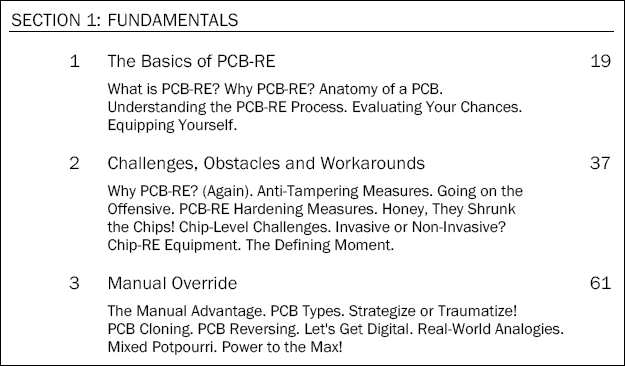Just learnt from my friend, Fraser Castle from the UK, that recently he's been struggling with some health issues, as well as tending to his father who is undergoing terminal illness. He's a great guy to know and one of the first few to buy my book, The Art of PCB Reverse Engineering, and left a glowing review on Amazon.
I felt kind of sorry that he has to go through so much in life, especially in Apr-May period this year when he lost a close family member. As an active member in the EEVblog forum, he had shared countless engineering topics based on his years of industrial experience, and is most helpful and inspirational to many engineers who seek his advice and assistance.
Chapter 10 of my book, PCB-RE: Tools & Techniques, is adapted from his knowledge on X-ray which he discussed in the forum. He was generous in allowing me to include his writings and the many interesting X-ray photos which he took with his personal Facitron MX-20 machine. Here's a two-page sample:
His good friend Mike also owns one of these machines, and has uploaded several videos on Youtube too. How cool is that?
I wish him good recovery and quality time with his dad as he tends to his needs. Keep yourself in good cheer and spirit, my friend!