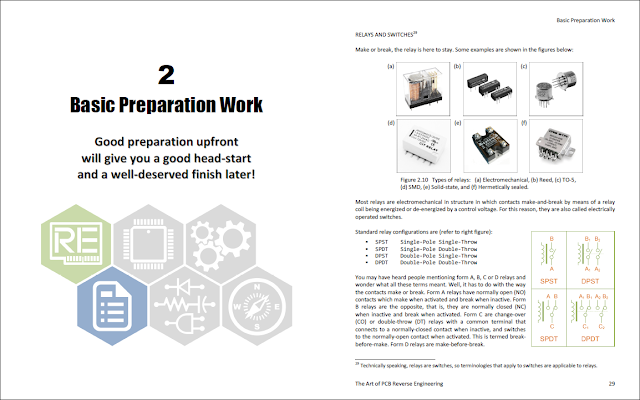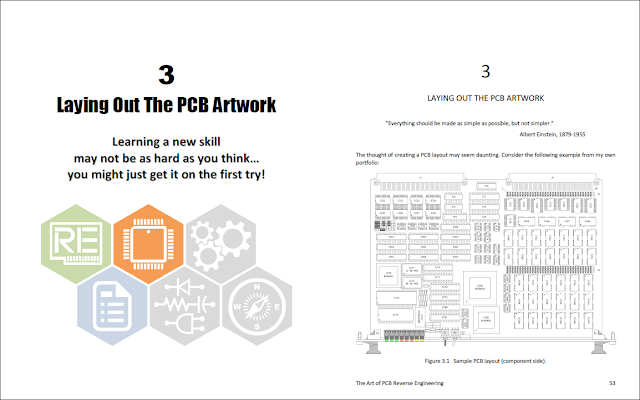That's a reasonable question. After all, there are machines out there in the market that can do the work more quickly, accurately, and reliably in a week or less, such as those shown below:
So why even bother to learn how to do PCB reverse engineering by hand? Firstly, flying probe test systems are expensive test equipment. A basic system easily costs over $100k and that's not including the software license for the reverse engineering option. Even if your company could afford it, nobody would stick out his neck to buy one unless there is strong business justification for the purchase. And we have not yet consider the training and learning curve to familiarize its process and utilization, the yearly calibration and maintenance of the machine, and the cost of ownership just continues to add up.
What about benchtop versions with semi-automated learning of circuit traces? I can think of a number of vendors that supply such a product, namely Abi Electronics, Diagnosys, and Qmax. These products may be cheaper than a flying probe test system, but not necessary affordable, easier to use, or better in delivering quality results.
As for the simpler and lower cost pizza-box system, a basic configuration with 128 channels will set you back by about $5-7k at the time of my enquiry. Abi Electronics also sells their more powerful cabinet systems that support from 1024 to 2048 channels to reduce the amount of test clipping on the PCB, but again the cost will invariably go up too. In terms of usage, after defining the components and placement the RE software will guide the operator to clip or probe in clusters, depending on the available channels, and then learns the connectivity of the PCB. The netlist generated is then exported to another EDA tool called EdWin from Visionics, a much more user-friendly and feature-rich schematic editor.
While it sounds simple enough to clip and probe circuit clusters, my experience with Abi Electronics equipment taught me the challenge is in ensuring good electrical contact between the test clips and the component pins. This means that the PCB must be stripped clean of any conformal coating, and the test clips must also be free of oxidation and the grip must be good and not weaken as a result of mechanical fatigue from frequent use. If the PCB is surface-mounted or mixed type, you'll need an assortment of SMT test clips to do the job as well, and these QFP and PLCC test clips are by no means cheap!
So the real question is, are you prepared to fork out the money up front for a one-time or ad hoc PCB repair job that requires you to do a bit of reverse engineering? I think the answer is pretty obvious.